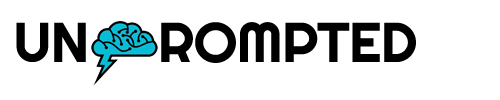You see, I had 106 shares of BIV and 56 shares of BLV in my account, acquired between September and November of last year. These were transferred in when I made the switch from Vanguard to Fidelity.
As I attempted to sell some or all of my shares, Fidelity threw the following notice at me:
(091976) The position you are attempting to sell exceeds the share quantity available in your account. The net position available to be sold is .000 shares which considers both long and short positions in your account.
First, I sought guidance from the Fidelity’s Virtual Assitant, but it didn’t have any information on this specific error.
I turned to Reddit for help, where fellow Fidelity customers provided invaluable insights.
Solution 1: Select the Correct Fidelity Account
A Reddit user by the name of “NickC” shared a practical tip, suggesting that I double-check if there were multiple Fidelity accounts associated with my transactions. This was a great pointer, but not the solution I was looking for.
Solution 2: Check for Pending Limit Orders
Then came “AdamS” with a suggestion that hit close to home. He advised me to check if I had any lingering limit orders on those shares.
This had happened to him before, where a high limit set “just in case” had slipped his mind when attempting to make a sale while that limit order was still open. It struck a chord, and sure enough, I discovered an old limit order I had forgotten about.
In Summary
So, if you find yourself stuck with the error code (091976) on Fidelity, remember this: double-check for any pending limit orders of the stock and make sure you’re selecting the correct account. It’s as simple as that.