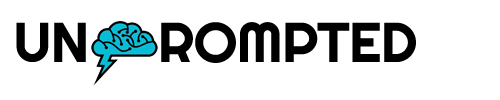Recently, there has been a problem with Fidelity, where it’s unable to verify bank account ownership for some customers.
The exact error message is as follows:
Unfortunately, we could not verify that you own this bank account.
We’re sorry. Your account can’t be instantly linked because the ownership information doesn’t match your Fidelity account.
If Fidelity Can’t Verify Your Bank Account Information
There are several step-by-step solutions to address this issue.
![[Fixed] ✅ "Fidelity could not verify bank account ownership" error on Fidelity.com 1 fidelity could not verify bank account](https://unprompted.xyz/wp-content/uploads/2023/11/fidelity-could-not-verify-bank-account.png)
1. Verify Personal Information
- Check Name Registration: Ensure that your name, including any middle names or suffixes, matches consistently across your bank and Fidelity accounts.
- Verify Additional Information: Cross-check other personal details like SSN, date of birth, address, and contact information to ensure uniformity.
2. Manual Processing through Electronic Funds Transfer (EFT)
- If the information alignment doesn’t resolve the issue, Fidelity provides an option for manual processing. Fill out an Electronic Funds Transfer (EFT) form available on Fidelity’s website.
- Alongside the EFT form, include supporting documents from your bank, such as a bank statement, voided check, or deposit slip, to validate ownership.
- Mail the completed form to the address provided on this page.
3. Use ACH Transfers
Initiate smaller transfers from your bank to Fidelity using ACH transfers. Note that some banks might have lower transaction limits compared to Fidelity.
In Summary
If your name is recorded differently between your bank and Fidelity accounts, such as using a middle name in one account but not the other, then Fidelity will not be able to instantly link your bank account.
The Fidelity team acknowledges this issue and highlights a typical waiting period of around 4 business days for account verification.
You can resolve this problem by updating your account information to speed up the deposit process.
Additionally, you can also use the manual EFT form along with supporting documents to verify that you’re the owner of your bank account.