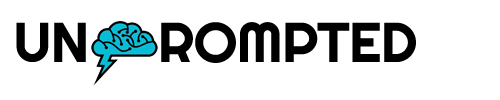You can use the Fidelity mobile app beyond trading. One feature that I take advantage of regularly is Mobile Check Deposit.
You can quickly and safely deposit checks without going to the bank. Just open the app, snap a photo of your check, and deposit it through the mobile app.
How to Deposit a Check with Fidelity Mobile App
- Open the Fidelity app on your smartphone.
- Login to your Fidelity account.
- Tap on Transact.
- Select Deposit Checks and select the account you want to deposit to.
- Enter the check’s amount (in U.S dollars).
- Take a photo of the front and back of your check.
- Tap Submit Deposit.
How Long Does Fidelity Mobile Check Deposit Take?
Once your mobile check has been submitted, Fidelity will tell you right away how long it will take for the fund to clear.
Fidelity mobile check deposits are usually available for investment or withdrawal within 4 business days.
FAQs
What types of checks are accepted?
- Personal checks
- Cashier’s or bank checks
- Certified checks
- Federal Reserve checks
- U.S. Treasury checks
- Business checks
- Institutional checks, such as those issued from a workplace retirement plan, e.g., 401k plan
Will the fund be available instantly?
Checks deposited through the mobile app are not available for immediate withdrawal.
Are there any fees for using Fidelity mobile check deposit?
There is no additional fee for using Fidelity’s Mobile Check Deposit feature.
Community Comments
Deepak D:
Have deposited twice, and it took less than a day. Generally, 2-4 hours and the funds were available for investing.
Monique F:
I do it all the time. I deposit a check by taking a picture. It takes 3 days to settle.
1 post – 1 participant