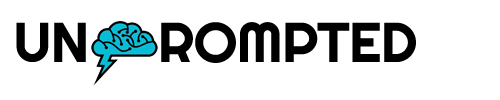Opening a brokerage account with Fidelity often sets you up with a Margin account by default, even if you didn’t intend it.
While Margin accounts offer potential advantages, they also come with risks. If you’re uncomfortable with the extra leverage, converting to a Cash account might be the right move.
Why Convert to a Cash Account?
A Margin account allows you to borrow money for investments, but it can lead to unexpected charges and increased risks. On the other hand, a Cash account uses only the funds you’ve deposited.
How To Remove Margin From Your Fidelity Account
Step 1: Login to your Fidelity account on the website.
Step 2: Click on Accounts & Trade.
Step 3: Select Account Features.
Step 4: Click on Brokerage & Trading > Margin.
Step 5: Choose Remove.
Pro tip: Use this quick link to locate your Margin account feature.
Alternatively, you can call Fidelity’s customer service at 800-343-3548. Explain that you want to turn off margin on your account.
How to Avoid Interest Charges
If Fidelity created a margin debit from in your Fidelity.com account, learn how you can avoid interest charges.
Things to Remember for Your New Cash Account
Instant Settlements: Unlike Margin accounts, Cash accounts do not offer instant settlements. Be mindful of your day-to-day trading activities.
Good Faith Violation: Trading with unsettled cash may lead to a “Good Faith Violation“. Accumulating three or more violations in a year could result in a 90-day account restriction.
In Summary
The steps above explain how to turn off margin for your Fidelity account and convert it back to a regular cash account. For those new to investing, removing this feature is better to avoid potential overtrading and the associated costs like margin interest and charges.