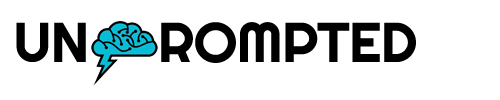Before you can make a deposit into your Fidelity account, you must provide your account and routing numbers.
This information is available on the Fidelity website. See the tutorial below if you’re having trouble locating your Fidelity account and routing number.
How to Find your Fidelity Routing Number
- Login to your Fidelity account.
- Select an investment account (if you have more than one).
- Under the name of your account, you should see your Brokerage number. It begins with an X, Y, or Z.
- Next to it, there is Routing Number.
- Click on Routing Number to retrieve your full account info. A small window will appear with your Fidelity account and routing number.
Use this information to transfer funds from your bank to your Fidelity brokerage account.
Please keep in mind that the ABA number will appear at your bank as “UMB, NA” rather than “Fidelity Investments.”
1 post – 1 participant