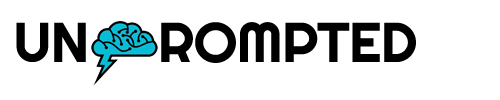It’s the end of the year. It’s time to see how much you spent on commissions and fees this year with Fidelity.
Many investors have trouble finding this information, even after searching through their account statements.
In this tutorial, I will show you how to view your total commissions and fees paid to Fidelity brokerage.
How to see total commissions and fees paid on Fidelity
Step 1: Login to your Fidelity account (I recommend using the website not the mobile app).
Step 2: Click on the Accounts tab.
Step 3: Under All Accounts, you’ll see a list of all the accounts you currently have with Fidelity.
Step 4: Select a specific account and click on Balances.
Step 5: At the bottom of the page, click on Commissions & Price Improvement Summary.
A new window will appear that shows the total amount of commissions and fees you have paid to Fidelity. Additionally, it displays the total price improvement that Fidelity made on your orders.
Knowing your total and YTD commissions paid is important because the fees can significantly impact your returns over time.